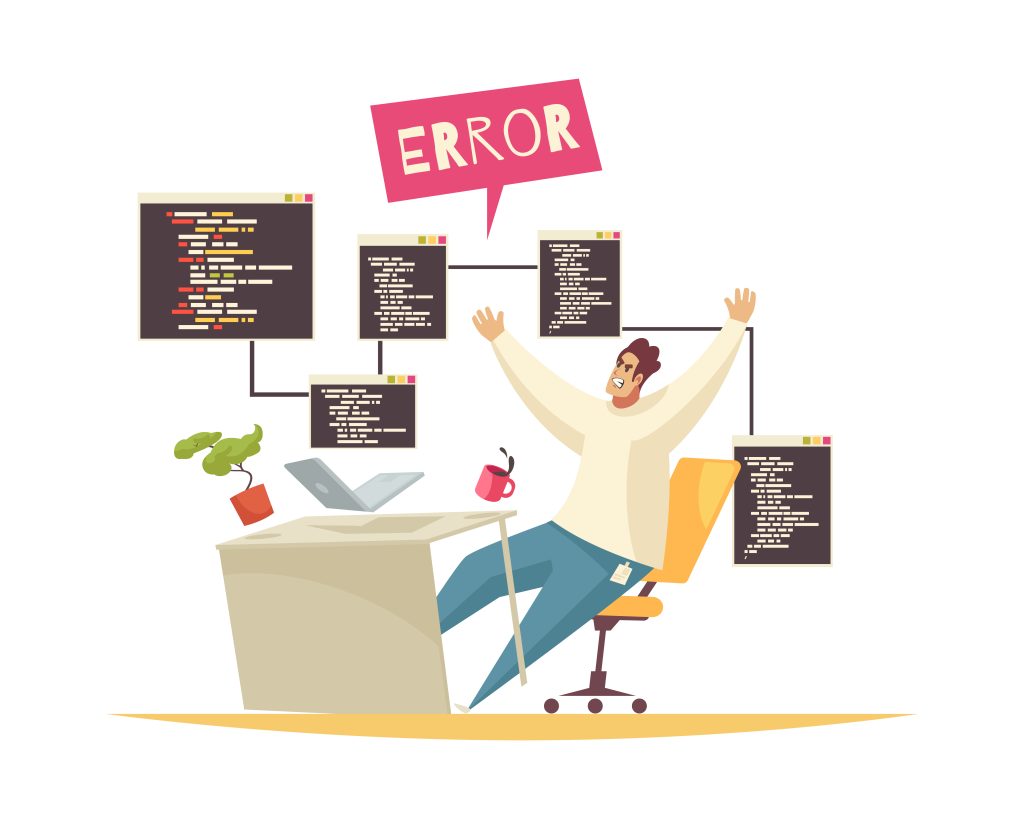The “WordPress Keeps Logging Out” problem refers to a situation where users find themselves repeatedly logging out of their WordPress accounts unexpectedly.
Experiencing frequent logging out from WordPress can be frustrating, but there are several potential causes and solutions to this issue.
Table of Contents
Here’s how you can troubleshoot and fix the “WordPress keeps logging me out” problem:
1. Clear Browser Cookies and Cache
- Cause: Corrupted browser cookies or cache can interfere with WordPress authentication, leading to frequent logouts.
- Solution: Clear your browser cookies and cache. Then, try logging in again to see if the issue persists.
2. Check Cookie Settings
- Cause: Incorrect cookie settings in WordPress can cause login problems, including frequent logouts.
- Solution: Ensure that your WordPress site’s cookie settings are configured correctly. You can do this by adding the following lines to your wp-config.php file
define('COOKIE_DOMAIN', $_SERVER['HTTP_HOST']); define('COOKIEPATH', '/');3. Increase PHP Memory Limit
- Cause: Insufficient PHP memory limit can cause sessions to expire prematurely, leading to frequent logouts.
- Solution: Increase the PHP memory limit by adding the following line to your wp-config.php file
define('WP_MEMORY_LIMIT', '256M');4. Disable Plugins
- Cause: A conflicting or malfunctioning plugin may be causing the logout issue.
- Solution: Disable all plugins and then re-enable them one by one to identify the problematic plugin. Once you’ve identified the culprit, either update it to the latest version or find an alternative plugin.
5. Check Theme Compatibility
- Cause: Incompatible or poorly coded themes can also lead to login issues.
- Solution: Switch to a default WordPress theme (e.g., Twenty Twenty-One) temporarily to see if the problem persists. If the issue goes away, consider updating your theme or contacting the theme developer for assistance.
6. Reset .htaccess File
- Cause: A corrupted .htaccess file can cause login problems.
- Solution: Rename your existing .htaccess file to something like .htaccess_old, and then create a new, empty .htaccess file. Try logging out and logged in in again to see if the issue is resolved.
7. Check logging out Session Expire Settings
- Cause: Incorrect session expire settings in WordPress can cause premature logouts.
- Solution: Check your WordPress session expire settings and ensure that they are configured correctly. You can adjust session expire settings using plugins or by editing your wp-config.php file.
8. Verify Site URL and Home URL
- Cause: Mismatched site URL and home URL settings can cause login issues.
- Solution: Verify that your site URL and home URL settings are correct in the WordPress admin dashboard (Settings > General). Make sure they match the actual URL of your WordPress site.
9. Contact Hosting Provider
- Cause: Server-side issues or misconfigurations may be causing the logout problem.
- Solution: Contact your hosting provider’s support team and ask them to investigate server-side issues that may be affecting WordPress authentication.
10. Update WordPress Core, Themes, and Plugins
- Cause: Outdated WordPress core, themes, or plugins may contain bugs or security vulnerabilities that could lead to login issues.
- Solution: Ensure that WordPress core, themes, and plugins are updated to the latest versions. Regularly updating your WordPress installation helps keep it secure and reduces the likelihood of encountering login problems.
Conclusion
By following these troubleshooting steps, you can identify and resolve the “WordPress keeps logging out” problem.
Start with the most likely causes and work your way through the solutions until you find the one that resolves the issue for your WordPress site.
If you’re still experiencing problems after trying these solutions, consider reaching out to WordPress support forums or contacting a WordPress developer for further assistance.