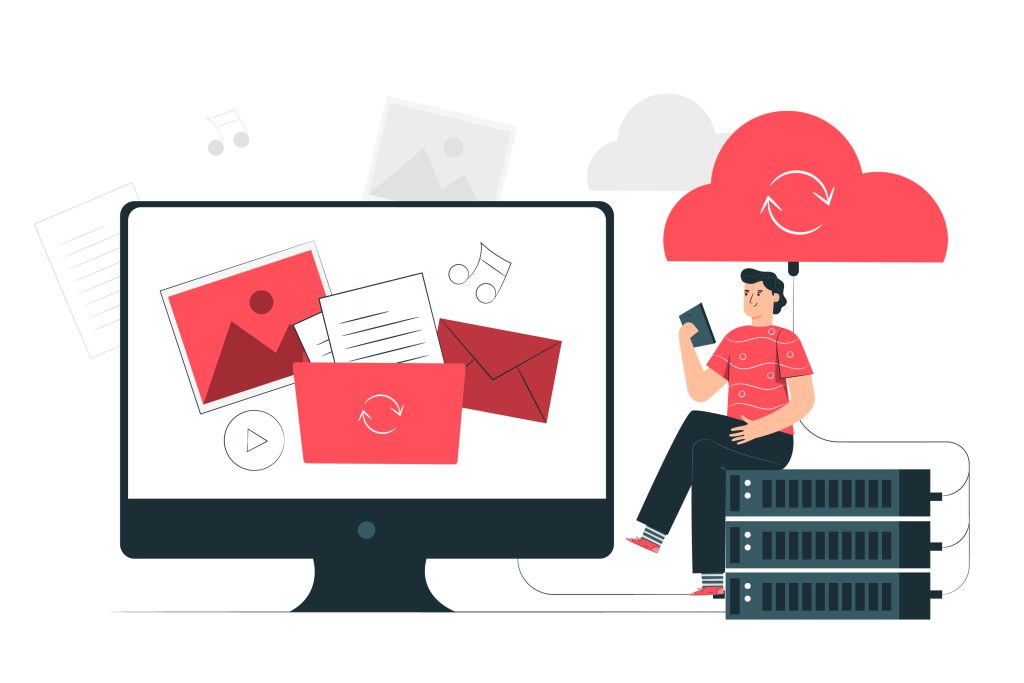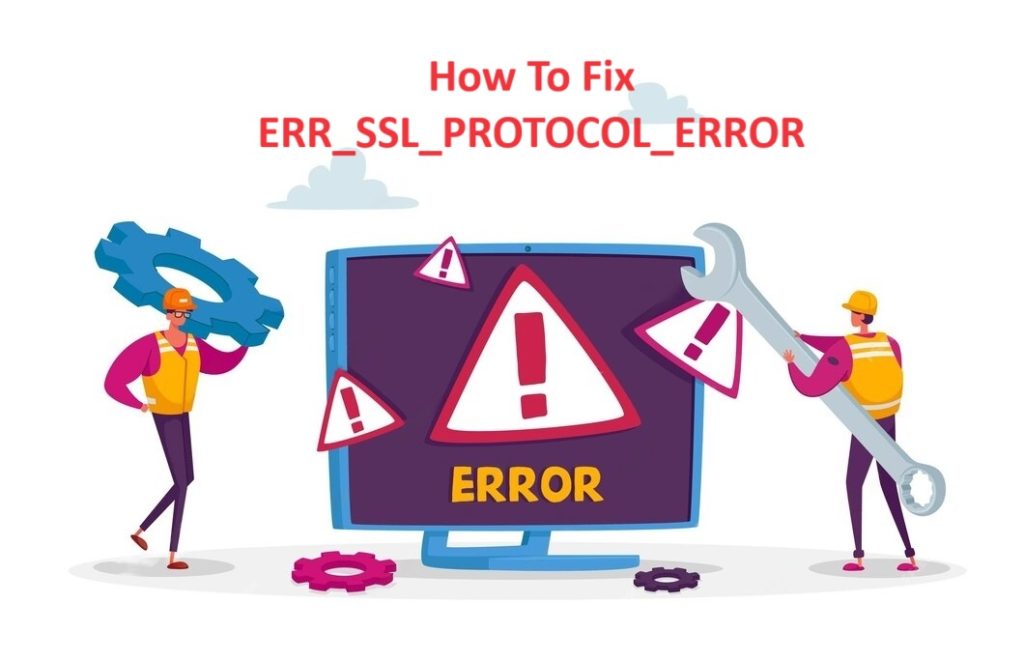
The ERR_SSL_PROTOCOL_ERROR is a common SSL/TLS-related error that occurs when the browser is unable to establish a secure connection with the web server due to protocol mismatch, outdated SSL/TLS settings, or misconfigured SSL certificates.
In cPanel typically indicates an issue with the SSL/TLS configuration or certificate on the web server. This error can prevent users from accessing a website securely via HTTPS and may affect website performance, SEO rankings, and user trust.
This error can prevent users from accessing a website securely, and it can also affect website rankings and user trust.
Table of Contents
Causes of ERR_SSL_PROTOCOL_ERROR:
- Expired or Invalid SSL Certificate: The SSL/TLS certificate installed on the web server may be expired, invalid, or not correctly configured for the domain name, causing the browser to reject the connection.
- Protocol Mismatch: The web server and the web browser may not support the same SSL/TLS protocols or cipher suites, leading to a protocol mismatch and connection failure.
- Misconfigured SSL/TLS Settings: Incorrect SSL/TLS configurations, including unsupported or outdated protocols, cipher suites, or security settings on the web server, can cause the ERR_SSL_PROTOCOL_ERROR.
- Browser Cache and Cookies: Outdated or corrupted SSL/TLS data stored in the web browser’s cache, cookies, or browsing history can cause connection issues and trigger the ERR_SSL_PROTOCOL_ERROR.
- Network Issues: Network connectivity issues, firewall restrictions, or proxy server settings can interfere with the SSL/TLS handshake process and result in the ERR_SSL_PROTOCOL_ERROR.
How to Fix ERR_SSL_PROTOCOL_ERROR:
Here are several methods to fix the ERR_SSL_PROTOCOL_ERROR:
Method 1: Check SSL/TLS Certificate
- Verify SSL Certificate: Ensure that the SSL/TLS certificate installed on your website is valid, not expired, and correctly configured for your domain name.
- Certificate Chain: Check the SSL certificate chain to ensure it is correctly installed and configured, including intermediate and root certificates.
Method 2: Update Browser
- Update Browser: Update your web browser to the latest version to ensure compatibility with the latest SSL/TLS protocols and security features.
Method 3: Clear Browser Cache and Cookies
- Clear Cache and Cookies: Clear your web browser’s cache, cookies, and browsing history to remove outdated or corrupted SSL/TLS data and try accessing the website again.
Method 4: Disable QUIC Protocol
- Disable QUIC Protocol: Temporarily disable the QUIC (Quick UDP Internet Connections) protocol in your web browser or server settings to see if it resolves the ERR_SSL_PROTOCOL_ERROR.
Method 5: Update Operating System and Drivers
- Update OS and Drivers: Update your operating system, network drivers, and system components to the latest versions to ensure compatibility with the latest SSL/TLS protocols and security features.
Method 6: Reset SSL/TLS Settings
- Reset SSL/TLS Settings: Reset the SSL/TLS settings to default or recommended configurations in your web browser, server, or hosting control panel to resolve any misconfigurations causing the ERR_SSL_PROTOCOL_ERROR.
Method 7: Check Server Configuration
- Check Server Configuration: Review and update your web server’s SSL/TLS configuration, including supported protocols, cipher suites, and SSL/TLS settings to ensure compatibility with modern web browsers and security standards.
Method 8: Contact Hosting Provider
- Contact Hosting Provider: If you continue to experience the ERR_SSL_PROTOCOL_ERROR and cannot resolve the issue on your own, contact your hosting provider‘s support team for assistance. Provide them with detailed information about the error, troubleshooting steps you’ve taken, and any relevant SSL/TLS configurations or settings to help them diagnose and resolve the issue.
Conclusion
The ERR_SSL_PROTOCOL_ERROR can be caused by various factors related to SSL/TLS certificates, web browsers, server configurations, and network settings. By following these methods and systematically troubleshooting the issue, you can identify and resolve the underlying cause of the ERR_SSL_PROTOCOL_ERROR, ensure a secure and reliable connection between the web server and browsers, and provide a better user experience for website visitors accessing your site securely via HTTPS.